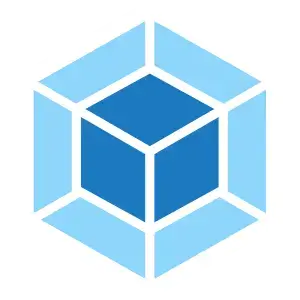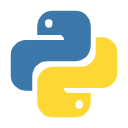Jmeter之断言和聚合报告
怎么对请求进行响应断言 右键 HTTP Request 点击add --> Assertions --> Response Assertion 断言组件就添加成功 配置响应断言Field to Test 下面就是断言的各种方法 Text Response 文本断言 在Patterns to Test输入title之间包含的文字,及配置成功 Response Code 响应码断言 在Patterns to Test输入响应码,比如 200 Response Message Request Headers URL Sampled Document(text) Request Data 然后运行但并发压测,验证断言添加是否正确,在View Results Tree中查看结果 怎么使用聚合报告 右键 Thread Group 点击 Add --> Listener --> Aggregate Report 聚合报告就添加了 性能指标解读 Average: 单个请求的平均响应时间 Median: 中位数,也就是50%用户的响应时 ...
测试必会的sql基本操作
1、创建数据库12create database 数据库名;create database 数据库名 character set 字符集; 2、查看全部的数据库1show databases; 3、查看某个数据库的定义的信息: 1show create database 数据库名; 4、删除数据库1drop database 数据库名称; 5、切换数据库: 1use 数据库名; 6、查看正在使用的数据库: 1select database(); 7、查看数据库中的所有表: 1show tables; 8、查看表结构: 1desc 表名; 9、修改表删除列. 1alter table 表名 drop 列名; 10、修改表名 1rename table 表名 to 新表名; 11、修改表的字符集 1alter table 表名 character set 字符集; 12、数据类型与约束 int :整数 有符号和无符号,长度不受限制 varchar:字符串 中文/数字/字母都是一字字 ...
开发获取用户列表的Post接口
开发获取用户列表的post请求开发添加人员信息时需要的字段数据首先,写一个User类,这将是添加时的字段数据 12345678@Datapublic class User { private String userName; private String password; private String name; private String age; private String sex;} 然后开始写怎么获取用户列表,相当于添加用户@RequestBody User u请求post接口时,在Body填写上传的数据 12345678910111213141516171819202122@RequestMapping(value = "/getUserList", method = RequestMethod.POST)@ApiOperation(value = "获取用户列表", httpMethod = "POST")public String getUserList(H ...
开发获得cookie的Post登录接口
开发获得cookie的Post登录接口@RequestMapping(value = "/v1")的作用是把这个value和方法上的登录地址进行拼接,比如:/v1/login @RestController标识该接口可以被托管 方法参数@RequestParam(value = "userName", required = true) String userName,代码中的required = true起到必填的作用 举个栗子12345678910111213141516171819202122@RestController@Api(value = "/", tags = {SwaggerConfig.TagPost})@RequestMapping(value = "/v1")public class MyPostMethod { //这个变量用来装cookie信息的 private static Cookie cookie; //用户登录成功获取到coo ...
开发时遇到端口冲突解决办法
解决办法在resources下面新建文件application.properties,名称不能变,只能是这个,运行时系统会自动获取这个端口数据 在里面输入代码数据 1server.port=${port:8888}
接口开发环境部署
开发环境 IDEA Maven Spring Boot JDK_86001 在idea安装SpringBoot插件在maven下安装插件,需要在pox.xml文件输入下面的数据,然后更新文件1234567891011121314151617181920212223<properties> <maven.compiler.source>8</maven.compiler.source> <maven.compiler.target>8</maven.compiler.target> <springboot.version>2.5.6</springboot.version> <swagger.version>2.9.2</swagger.version></properties><dependencies> <!-- springboot 2.5.6 --> <dependency> ...
返回cookie的Get接口开发
位置布局1234567- java - com.course.server - intertype MyGetMethod Application- resources - application.properties Application 类创建Application.java类,用来运行接口,类名只能是Application,不能自定义 12345678@SpringBootApplication@Controller("com.course.server.intertype")public class Application { public static void main(String[] args) { SpringApplication.run(Application.class, args); }} @SpringBootApplication 作用是给当前类标明是运行的主类,相当于被SpringBoot托管了 @Controller("com. ...
需要cookie访问的Get接口开发
编写需要cookie才能访问的接口这个接口还是在MyGetMethod类里面编写方法 123456789101112131415161718/** * 要求客户端携带cookie访问 * 这是一个需要携带cookies信息才能访问的get请求 */@RequestMapping(value = "/get/with/cookies", method = RequestMethod.GET)@ApiOperation(value = "要求客户端携带cookie访问", httpMethod = "GET")public String getWithCookies(HttpServletRequest request){ Cookie[] cookies = request.getCookies(); if(Objects.isNull(cookies)){ return "你必须携带cookies信息来"; } for(Cookie coo ...
需要参数才能访问的get请求
编写需要参数才能访问的get请求使用参数就要用到@RequestParam 参数类型 参数变量,可以有多个参数 这个接口还是在MyGetMethod类里面编写方法,有两种方法 第一种url:key=value&&key=value: 123456789101112131415161718/** * 开发一个需要参数才能访问的get请求 * 模拟获取商品列表 */@RequestMapping(value = "/get/with/param", method = RequestMethod.GET)@ApiOperation(value = "需要参数才能访问的get请求的第一种实现方法", httpMethod = "GET")public Map<String, Integer> getList(@RequestParam Integer start, @RequestParam Integer end){ M ...
使用docker的ubuntu容器安装code-server
搭建code-server拉取Ubuntu 镜像1234# 拉取镜像docker pull aliyun# 进入镜像docker run --name [自定义名称] -u root --privileged=true -p 3300:8881 -v /opt/testubuntu/:/opt/main_file -it [镜像id] 安装code-server在github上下载安装包,解压后剪切到/home目录 运行code-server1234# 找到bin目录下的code-server*cd /home/code-server/bin# 输入运行命令export PASSWORD="123456" && ./code-server --host 0.0.0.0 --port 8881 然后在浏览器输入http://ip:3000查看搭建情况 但是这样搭建有问题 使用上面方法部署的code-server,因为是http的,导致一些功能不好用,比如写md文档无法预览 下面就是配置使用https运行 配置HTTPS 使用openssl为IP签发 ...
性能监控平台
搭建容器 拉取CentOS7镜像,下载安装Grafana和Influxdb # 拉取阿里云的centos7镜像 git pull registry.cn-zhangjiakou.aliyuncs.com/ggls/centos:7.1 # 运行镜像生成容器 docker run -itd --name centos7-influx -p 8083:8083 -p 8086:8086 -p 2003:2003 -p 3000:3000 -v /opt/centos7_influx:/opt --privileged=true registry.cn-zhangjiakou.aliyuncs.com/ggls/centos:7.1 /usr/sbin/init # 进入容器 docker exec -it centos7-influx bash 端口说明: 8083:InfluxDB的UI界 ...
git提示Timed out的解决办法
报错代码运行git代码会提示Timed out错误 1使用git,会发生报错:Failed to connect to github.com port 443 after 21098 ms: Timed out 解决办法设置代理 1git config --global https.proxy 取消代理 1git config --global --unset https.proxy 然后输入git 命令使用